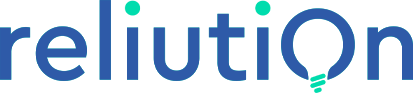In the dynamic realm of business software, staying updated is paramount. Odoo, renowned for its feature-rich ERP solutions, continually evolves through version upgrades, offering enhanced functionalities and improved performance. Navigating Odoo version migration effectively is crucial for businesses aiming to leverage the latest features while maintaining operational continuity. Let’s delve into the nuances of Odoo version migration and the best practices that ensure a seamless transition.
Understanding Odoo Version Migration
Odoo periodically releases new versions packed with advancements, bug fixes, and feature enhancements. Version migration refers to the process of transitioning from an older Odoo version to the latest iteration. This migration ensures access to new functionalities, improved security, and performance optimizations.
Key Considerations Before Migration
1. Comprehensive Analysis of Current Setup
Before initiating the migration process, it’s imperative to conduct a thorough analysis of the existing Odoo setup. Identify customizations, third-party integrations, and modules in use to anticipate potential migration complexities.
2. Backup and Data Security Measures
Prioritize data integrity and security by backing up all crucial data. This ensures a safety net in case of unforeseen issues during the migration process.
3. Module and Database Compatibility
Evaluate the compatibility of existing modules and databases with the target Odoo version. Some modules might require updates or replacements to align with the new version’s architecture.
Best Practices for Seamless Odoo Version Migration
1. Test in a Sandbox Environment
Create a test or sandbox environment to simulate the migration process. This allows for trial runs, identifying and resolving potential issues before implementing changes in the live environment.
2. Update Customizations and Third-Party Modules
Ensure that customizations and third-party modules are compatible with the new Odoo version. Update or replace outdated components to prevent conflicts or functionality disruptions.
3. Follow a Step-by-Step Migration Process
Adopt a phased approach to migration, focusing on one aspect at a time—such as database migration, module updates, and data transfer—to minimize disruption and ensure systematic troubleshooting.
4. Collaborate with Expert Support
Leverage Odoo’s support services or seek assistance from certified Odoo consultants. Their expertise and guidance can smoothen the migration process, addressing complexities and ensuring a successful transition.
Post-Migration Measures
1. Thorough Testing and Validation
Conduct extensive testing post-migration to validate data integrity, functionality, and performance. This step ensures that the migrated system operates as expected without any glitches.
2. User Training and SupportEmpower users with adequate training and support to familiarize them with the new features and functionalities introduced in the upgraded Odoo version.
Benefits of Seamless Odoo Version Migration
Efficient Odoo version migration yields several advantages:
- Access to the latest features and improvements.
- Enhanced security and performance optimizations.
- Continued support and updates from Odoo’s development team.
Conclusion:
Odoo version migration is a strategic move towards leveraging the full potential of Odoo’s evolving ecosystem. By adhering to best practices, collaborating with expert support, and conducting meticulous testing, businesses can ensure a seamless transition, unlocking the benefits of a feature-rich ERP tech system.