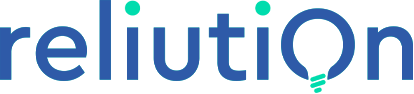Managing a workforce efficiently is critical for businesses that rely on field workers, maintenance teams, or service-based operations. The Worker Management System for Odoo is a robust solution developed for seamless odoo erp customization, enabling streamlined task assignment, worker tracking, and real-time job monitoring.
Integrated with Odoo modules like HR, Inventory, and Communication, this app centralizes control for companies needing effective odoo implementation services. Whether you’re a logistics firm, a healthcare provider, or in industrial services, this tool—custom-built through odoo customization services—eliminates manual gaps and simplifies operations.
For businesses seeking advanced odoo optimization, the Worker Management System combines transparency, automation, and data-driven decision-making, all aligned with your current odoo pricing plans or odoo enterprise pricing structure.
Key Features
1. Task and Job Management
Job Creation: Easily create and configure jobs under Worker Management > Jobs, with task descriptions, priorities (high/medium/low), and associated assets.
Dynamic Asset Linking: Integrates smoothly with the odoo inventory module, auto-filling asset addresses to eliminate errors and speed up dispatch.
Progress Tracking: The Worker Process tab allows live tracking of job status and logs hold reasons—critical for businesses leveraging odoo performance analytics.
2. Worker Allocation and Status Updates
Role-Based Assignment: Auto-fills worker designation fields, ensuring that workforce planning reflects real-time HR data through odoo erp.
Availability Tracking: Assign start/end times, track on-hold durations, and log reasons (e.g., “waiting for equipment”)—perfect for field services using odoo migration services or planning a future odoo version upgrade.
Transparent Communication: Use Discuss and email via Odoo integration to send task updates and attach job-related documents like before/after photos.
3. Asset and Product Integration
Asset Management: Through odoo customization service, manage and configure tools, equipment, or properties under Worker Management > Configurations.
Product Tracking: Link parts and components consumed during a task, enhancing traceability and aiding cost analysis—a vital feature for companies with odoo api integration services or custom inventory workflows
4. Reporting and Insights
Job Reports: Get data-rich reports detailing worker productivity, job duration, and hold times—ideal for businesses needing odoo cash flow statement accuracy or odoo consultant insights.
Decision Support: Use data from reports to identify bottlenecks and high-performing assets or workers. These insights support odoo business-solutions scaling.
5. User Roles and Access Control
Receptionist Role: Assign non-admin staff to create and monitor jobs with restricted access—a use case commonly implemented by odoo implementation companies.
Custom Users: Define specific roles (worker, admin, receptionist) with tailored permissions, aligning with odoo training company standards.
Real-World Use Cases.
1. Facility Maintenance
A property management business assigns repair and maintenance tasks—HVAC, plumbing, electrical—through the Worker Management System, built using odoo customization company support. Asset auto-population accelerates job dispatch, and real-time updates boost service-level agreement (SLA) compliance.
2. Field Service Operations
An equipment service provider manages customer requests using this system. The Product tab tracks replaced parts—linked to odoo inventory—while status updates like “waiting for part” provide visibility. These workflows are enabled via custom modules, often deployed by odoo developers for hire.
Business Benefits
Operational Efficiency: With built-in scheduling and tracking, your team spends less time on admin—ideal for firms scaling with odoo migration or odoo erp migration.
Transparency & Accountability: Clear logs, reason codes, and visual documentation minimize disputes—a key benefit in odoo customization services providing company setups.
Workforce Optimization: Allocate labor and parts accurately across projects, even in remote environments—backed by insights from odoo functional training.
Scalable Architecture: Whether you’re on odoo enterprise pricing or need flexibility under standard odoo pricing, the module is built for modular deployment and upgrade via odoo upgrade services.
Conclusion
The Worker Management System transforms fragmented operations into a cohesive, intelligent workforce strategy. Through odoo erp customization, you gain visibility into jobs, people, and processes—whether managing two teams or two hundred.
If your goal is to optimize workforce planning, integrate assets and inventory, and reduce inefficiencies in real-time, this solution—built and supported by Reliution—is your competitive edge.
Looking to implement this with 24/7 odoo support, expert migration assistance, or need to hire odoo expert teams? Reach out to Reliution—your trusted odoo company in Rajkot with deep experience in odoo consulting services and workforce optimization solutions.
Explore the app on the Odoo App Store.
For further queries, refer to the Odoo documentation or the developer’s website https://www.reliution.com/