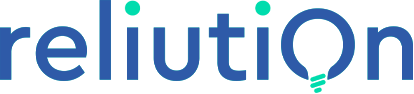In the competitive world of eCommerce, a well-organized and visually appealing storefront can make all the difference in attracting and retaining customers. The Website Shop Categories Grid View app for Odoo is designed to elevate your online store by transforming the traditional category list into an engaging Odoo category grid view layout.
This module is ideal for businesses looking to improve navigation, reduce customer friction, and create a modern shopping experience. It replaces cluttered, text-heavy category menus with an intuitive grid-based display, ensuring customers can effortlessly browse through categories and subcategories.
Developed by Reliution, an experienced odoo customization company, this app integrates seamlessly with Odoo’s eCommerce (website_sale) module and complements odoo modules like Invoicing, Discuss, and Website. It offers a practical enhancement for businesses managing growth with various odoo pricing plans or custom odoo implementation services.
Key Features
The Website Shop Categories Grid View module offers several key functionalities to enhance your Odoo shop layout:
Visual Grid Layout for Categories – Replaces the default list view with a clean, structured grid, improving aesthetics and usability for users navigating via desktop or mobile.
Subcategory Navigation – Clicking on a main category redirects to a subcategory page first, supporting deep inventory hierarchies often found in odoo erp-based eCommerce setups.
Improved Customer Experience – This enhanced navigation reduces bounce rates and improves the path to purchase, contributing to better odoo performance metrics.
Seamless Integration – Works natively with Odoo eCommerce, website, invoicing (account), and discuss (mail) modules—perfect for businesses relying on odoo integration and support services.
Cross-Version Compatibility – Supports Odoo 15.0 through 18.0, making it ideal for companies planning odoo migration services, odoo version upgrades, or deploying long-term odoo business solutions.
Real-World Use Cases
Case 1: A Fashion Retailer with Multiple Product Lines
A clothing store selling men’s, women’s, and kids’ apparel can use this Odoo category grid view to make navigation easier. Instead of a list, users see tiles for categories like “Men’s Shirts” or “Women’s Dresses.” Subcategories load logically, improving customer flow. This solution integrates well with odoo customization services tailored to eCommerce.
Case 2: A Home & Decor Store with Diverse Offerings
Home goods stores often suffer from overwhelming category structures. This app simplifies it. Shoppers browsing “Kitchen” are guided to logical subcategories like “Cookware” or “Dining Sets.” This improved UX supports odoo optimization goals and helps retailers avoid clutter—especially important when working with odoo consulting services or scaling inventory.
Business Benefits
Enhanced User Experience – A visually engaging layout helps customers stay longer, increasing conversions—especially when paired with odoo training for internal teams.
Reduced Abandonment Rates – Simplified navigation eliminates confusion and helps businesses make the most of odoo enterprise pricing capabilities.
Mobile-Friendly Browsing – Grid view is responsive by default, improving mobile performance and aligning with odoo upgrade services.
No-Code Setup – Plug-and-play design means it can be implemented without hiring developers—though businesses can hire odoo expert teams for deeper customization if needed.
Conclusion
The Website Shop Categories Grid View module is a game-changing addition for businesses running Odoo eCommerce. Whether you’re on a basic plan or managing complex operations through odoo erp customization, this tool offers a scalable way to improve customer experience, product discoverability, and overall site engagement.
From intuitive layout to seamless odoo implementation services, this app embodies the perfect balance between visual appeal and performance. Designed by Reliution, a trusted odoo implementation company in Rajkot, it supports everything from odoo api integration services to 24/7 odoo support.
Ready to simplify your store’s navigation and boost conversions?
Explore the module on the Odoo App Store or connect with Reliution—a leader in odoo customization services providing company solutions.