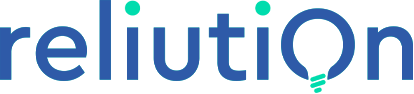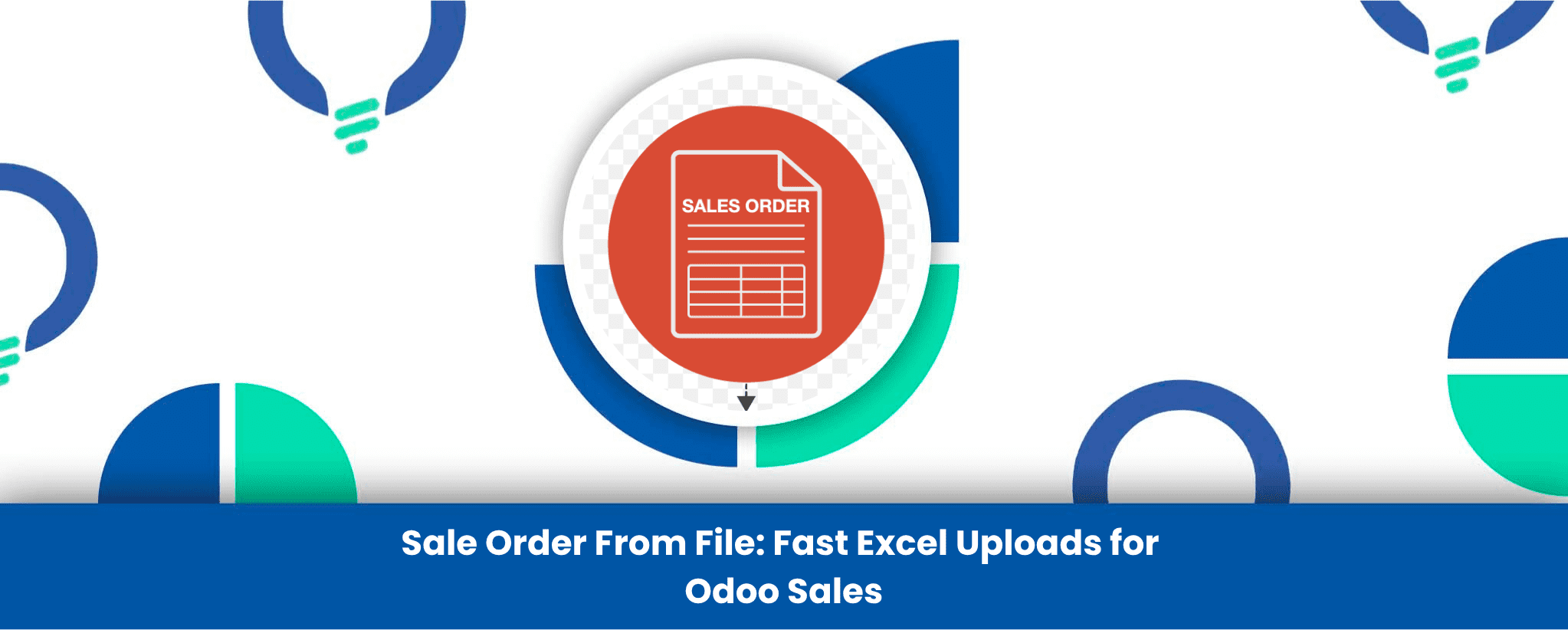In businesses where sales orders involve hundreds or thousands of products, manually adding each item to an order is a time-consuming and error-prone process. Sale Order From File module solves this challenge by allowing teams to generate sales orders directly from an Excel file containing product barcodes. This efficient Odoo import orders from Excel approach eliminates manual data entry, reduces errors, and accelerates order processing.
Designed for businesses handling bulk sales orders—such as wholesalers, distributors, or e-commerce fulfillment centers—this module simplifies operations by automating the conversion of barcode lists into structured sales orders. This process reflects modern Odoo ERP sales module import capabilities. Below, we explore its features, real-world applications, and business benefits, as implemented by Reliution Odoo services for various industries.
Key Features of Sale Order From File
The Sale Order From File module offers several functionalities to optimize bulk order processing and streamline Odoo sales automation:
Generates sales orders from Excel files: Upload a file with a single column of barcodes, and the module creates a sales order automatically. This is ideal for Odoo import sales data workflows.
Minimal file requirements: Only a barcode column is needed—no complex formatting or additional data required. Supports CSV import Odoo sales order with ease.
Handles duplicate barcodes effortlessly: If the same barcode appears multiple times, the module calculates the total quantity automatically.
Reduces manual work: No need to input products line by line, even for orders with thousands of items—making it a perfect fit for Odoo order management automation.
Identifies unmatched barcodes: Flags barcodes not found in the system, ensuring accuracy before order confirmation.
Scales for large orders: Built to efficiently process high-volume sales orders without slowing down, which is essential for modern Odoo ERP solutions.
Real-World Use Cases
1. Wholesale Distribution
A distributor receives a bulk order from a retailer via an Excel file containing barcodes for 500+ products. Instead of manually entering each item, the sales team uploads the file, and the module generates the order instantly using the Odoo sale order import module. Any discrepancies (e.g., discontinued products) are flagged, allowing quick adjustments before submission. Businesses often hire Odoo expert from Reliution to tailor this solution for custom distribution workflows.
2. E-Commerce Fulfillment
An online store processes dozens of daily orders with overlapping products. By consolidating barcodes into a single spreadsheet and using this module, the team avoids redundant data entry and ensures accurate quantities—saving hours per week. This use case reflects modern Odoo import bulk sales orders practices implemented by Odoo customization companies like Reliution.
Business Benefits
Time savings: Automating order creation reduces hours of manual work, freeing staff for higher-value tasks—especially when using Odoo import sales orders from file.
Error reduction: Eliminates typos and miscounts associated with manual entry—making Odoo sales order import module more reliable.
Scalability: Handles high-volume orders without additional effort or delays, supporting import bulk orders in ERP systems.
Improved accuracy: Unmatched barcode alerts prevent incorrect orders before they’re processed.
Simplicity: No technical expertise needed—just upload a file and let the module do the rest. Many businesses trust Reliution Odoo experts for integration and training.
Conclusion
The Sale Order From File module is a game-changer for businesses dealing with large or repetitive sales orders. By leveraging barcode data for Odoo import from Excel, it streamlines workflows, minimizes errors, and boosts productivity.
Ready to simplify your order management? Explore the module on the Odoo App Store or visit Reliution’s website—a trusted provider of Odoo customization services, Odoo ERP consulting, and 24/7 Odoo support.