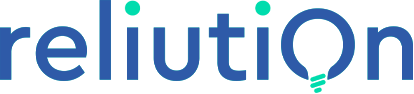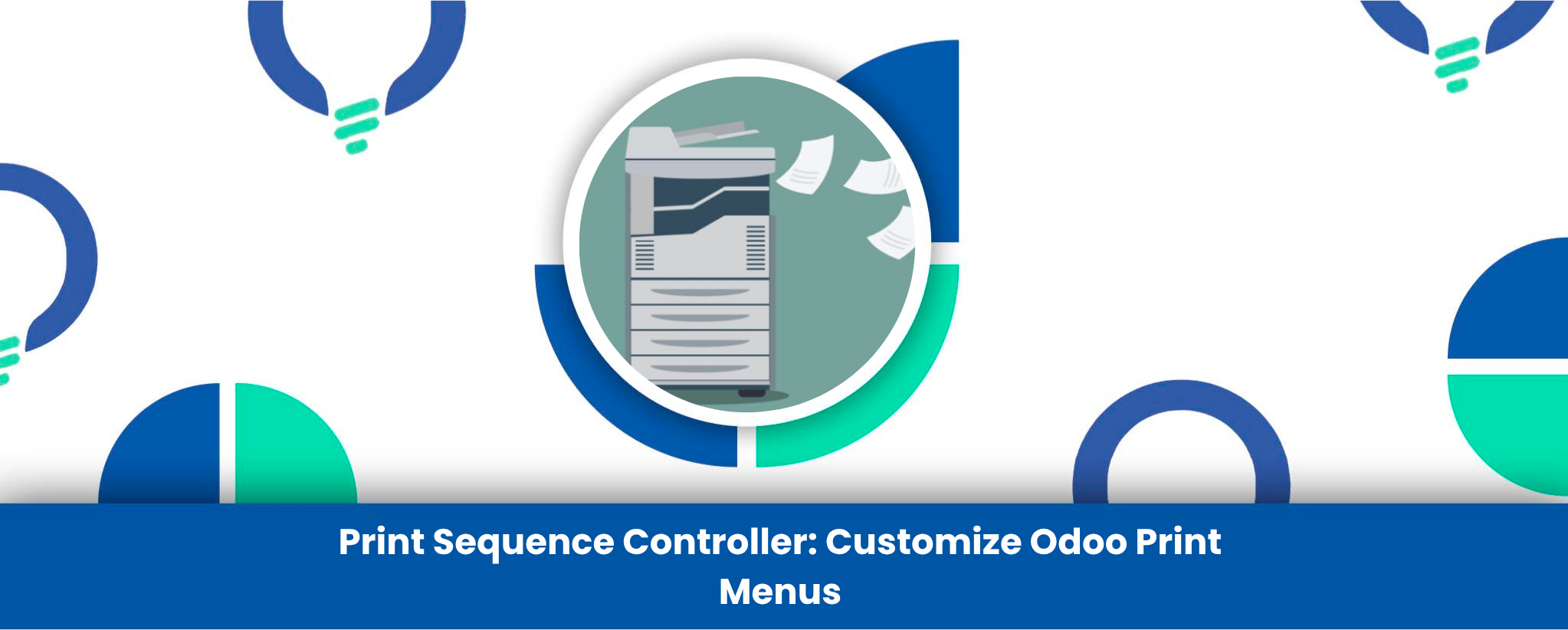Print Sequence Controller Odoo is a utility module for streamlining the Odoo printing workflow by enabling users to reorder and rename print actions. This smart tool enhances usability and efficiency of the print dropdown across business documents in Odoo.
Designed for both administrators and developers, this module allows precise Odoo print report customization, helping businesses maintain cleaner print menus. Whether you’re working with Sales Orders, Invoices, Delivery Slips, or custom reports, the print sequence controller Odoo module helps improve clarity, boost productivity, and align printing logic with real-world business processes.
Developed to support both standard and custom print menu Odoo use cases, this module is compatible with Odoo Enterprise, Community, and custom models. For businesses that demand enhanced printing workflows and report customization, Reliution Odoo apps offer full integration and ongoing support.
Key Features of the Print Dropdown Sequence Module
1. Reorder Print Actions in Odoo
Using the report sequence module in Odoo, administrators can adjust the order in which reports appear in the print dropdown.
By assigning a sequence number, you can ensure frequently used reports like “Customer Invoice” or “Packing Slip” show up at the top.
This feature improves print dropdown sequence logic and aligns it with user priorities.
2. Rename Report Labels in Odoo
Simplify report names for clarity using Odoo report naming customization.
For instance, rename “SO_Report_v1” to “Customer Quotation” to maintain consistent, user-friendly labeling.
This print action customization in Odoo ensures smoother onboarding and easier document access for teams.
3. Works Across All Odoo Modules and Custom Models
The module is compatible with Odoo Sales, CRM, Inventory, and any other app that includes report actions.
It also supports third-party reports and custom print menu Odoo setups, offering unmatched flexibility for unique workflows.
This makes it a powerful part of any Odoo printing workflow optimization initiative.
If you’re looking for tailored print customization, Reliution’s Odoo developers can help configure this tool to meet complex requirements in multi-department environments.
Real-World Use Cases of Report Ordering in Odoo
Use Case 1: Sales Team Improves Efficiency
A sales team uses multiple document templates like quotes and order confirmations. Without Odoo print dropdown sequence control, these appear in random order—causing delays and confusion.
By using the Print Sequence Controller Odoo module, they organize the menu logically and rename reports for clarity. The result? Faster access, fewer errors, and improved sales communication.
For custom configuration, Reliution Odoo module development services can fine-tune these workflows.
Use Case 2: Warehouse Team Optimizes Picking and Shipping
Warehouse staff rely on delivery slips, packing lists, and shipping labels. In disorganized print menus, they waste time identifying the correct document.
With print order settings in Odoo, managers prioritize commonly used reports like “Packing Slip” and “Shipping Label,” making them easy to find. This eliminates confusion and supports faster order fulfillment.
With the help of Reliution report customization experts, warehouse processes become more efficient and scalable.
Business Benefits of Custom Print Menu Odoo
Increased Productivity: By enabling Odoo print report customization, employees save time and focus on high-value tasks.
Reduced Errors: Clear, consistent print labels prevent document confusion.
User-Centric Experience: Tailor print actions in Odoo to match your team’s unique workflows.
Adaptability & Scalability: Supports custom modules and evolves as your business grows.
Compatible with Reliution’s Printing Tools: Enhance this module further by integrating with other Reliution Odoo apps for seamless reporting and document management.
Conclusion: Simplify Your Odoo Printing Workflow with Reliution
The Print Sequence Controller Odoo module transforms print management into an intuitive, organized process. Businesses dealing with multiple document types across departments can benefit from smarter dropdowns, faster access, and lower operational friction.
Whether you’re using out-of-the-box reports or custom models, this module is essential for improving Odoo document print control. To make the most of this functionality, partner with a trusted team like Reliution—a leading Odoo implementation company and provider of Odoo apps for report customization.
Need help? Hire Odoo expert teams from Reliution to implement the Print Sequence Controller and other tools that simplify and enhance your Odoo ERP workflows.