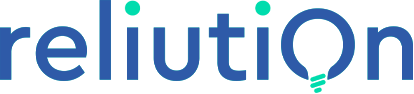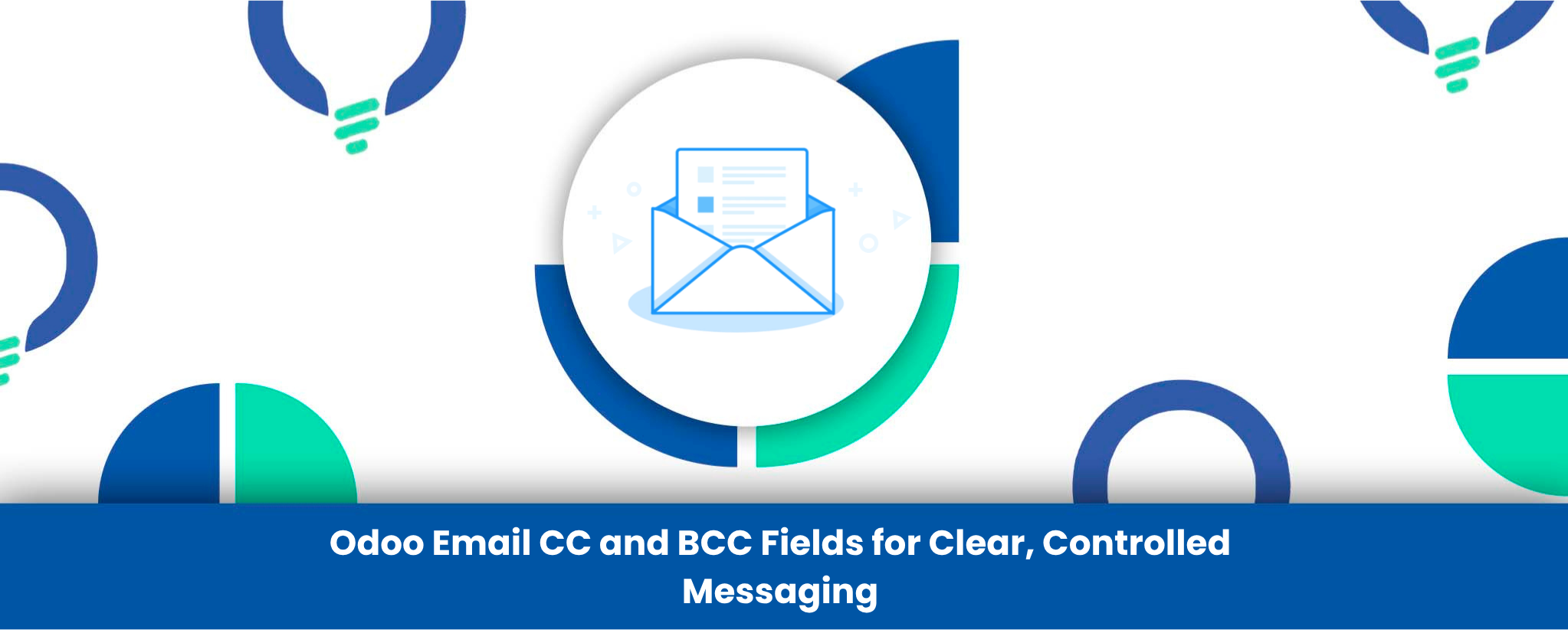In today’s fast-paced business environment, seamless email communication is critical for efficiency and collaboration. However, Odoo’s default email composer lacks some essential email functionalities, such as Carbon Copy (CC), Blind Carbon Copy (BCC), and Reply-To fields. The Odoo email CC and BCC module addresses this gap by integrating these features directly into Odoo’s email system.
This module enhances internal and external communication by allowing users to send copies of emails to multiple recipients discreetly (via BCC) or transparently (via CC) while ensuring replies are routed to the correct inbox using the Odoo email Reply-To configuration. Ideal for sales teams, customer support, and project management, this tool ensures better tracking, engagement, and responsiveness. It’s especially useful for businesses needing email tracking in Odoo using BCC or those looking to send custom email notifications with CC fields included.
Key Features of the Odoo Email CC and BCC Module
1. Carbon Copy (CC) Field
Manually add CC recipients in the Odoo email composer pop-up.
All CC recipients receive a visible copy of the email, ensuring transparency in team communication.
Useful for keeping stakeholders informed without requiring them to respond — an essential feature for Odoo CRM email integration workflows.
2. Blind Carbon Copy (BCC) Field
Includes a dedicated BCC field in Odoo email for discreet distribution.
BCC recipients receive the email without their addresses being exposed to others.
Ideal for confidentiality, such as mass mailing with CC/BCC in Odoo or managing sensitive client discussions with BCC support in Odoo email system.
3. Customizable Reply-To Address
Define a custom Reply-To address in Odoo email to centralize responses (e.g., directing replies to a support@ or sales@ inbox).
Ensures follow-ups are managed by the appropriate team, reducing miscommunication and improving Odoo enterprise email CC and BCC options.
4. Default CC/BCC Settings
Pre-configure default CC or BCC recipients in Odoo settings.
Saves time by auto-filling these fields in the Odoo email composer, eliminating repetitive entries. This is especially helpful for teams managing automatic CC and BCC in Odoo emails.
Real-World Use Cases
1. Sales Lead Management
A sales rep receives a new lead inquiry and needs to loop in their manager and the support team for follow-up. With the CC/BCC module in Odoo:
They CC the manager, ensuring visibility into client interactions.
They BCC the support team to prepare for onboarding without overwhelming the lead.
The customized Reply-To directs the lead’s responses to a shared sales inbox, ensuring no reply is missed. This is a perfect scenario for send email with CC from Odoo with proper Odoo email CC BCC settings.
2. Customer Support Escalations
A support agent resolves a ticket but wants to keep the QA team informed for future improvements.
The agent CC’s QA to document the solution without requiring direct action.
Any further customer replies are routed via Reply-To to a dedicated support inbox, maintaining accountability — a smart practice for Odoo email BCC for internal tracking.
Business Benefits
Improved Transparency & Collaboration – Teams stay informed with CC, while BCC prevents inbox clutter.
Enhanced Professionalism – Properly managed Reply-To fields in Odoo email ensure clients reach the right department.
Time Savings – Default CC/BCC settings in Odoo reduce repetitive email setup tasks.
Better Record-Keeping – All email copies are logged in Odoo, boosting email tracking using BCC and ensuring compliance.
Conclusion
The Odoo email CC and BCC module fills a crucial gap in Odoo’s communication tools, ensuring businesses can manage emails efficiently and professionally. Whether for sales, support, or internal coordination, this module helps maintain clarity, accountability, and responsiveness. It supports CC and BCC in Odoo emails, allows you to add CC to email in Odoo, and enhances the Odoo email notification system overall.
Ready to streamline your email workflow? Download the module today for Odoo 16, 17, or 18, and upgrade your Odoo email system with CC/BCC capability.