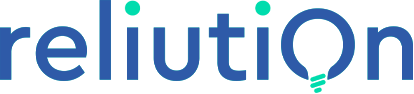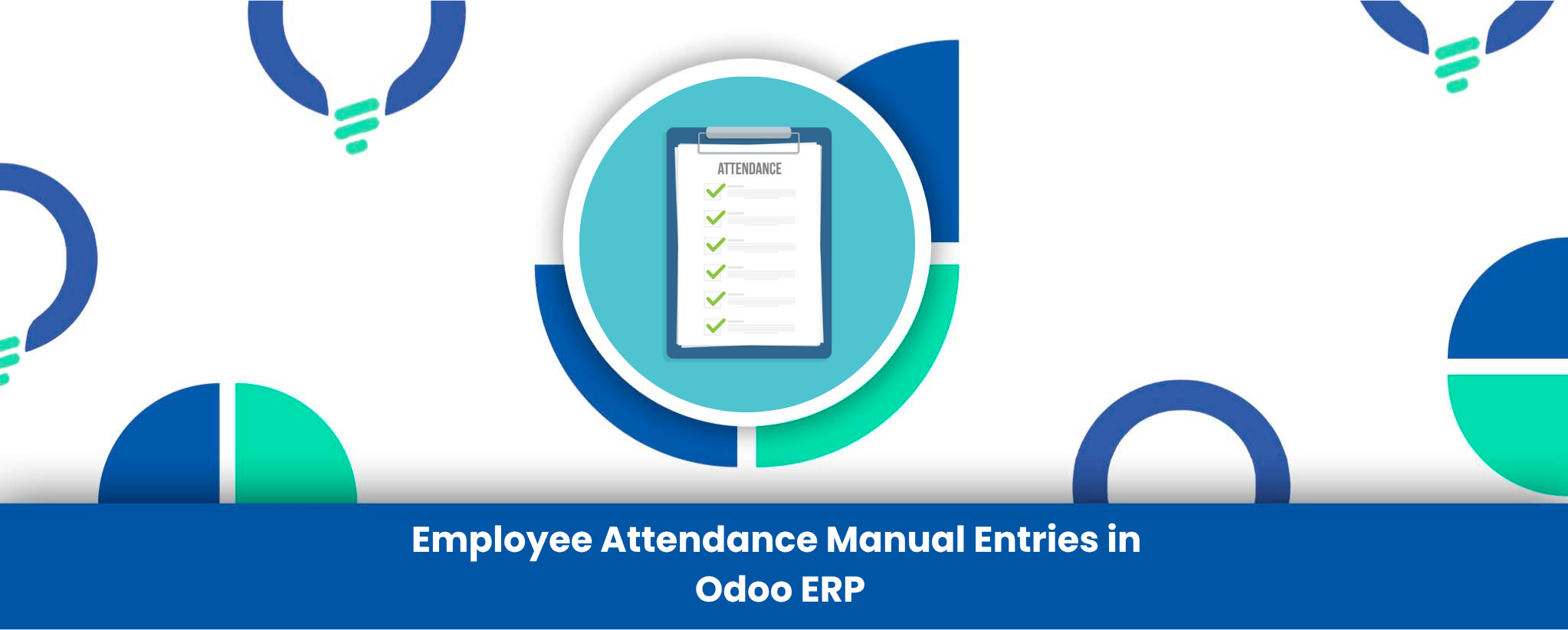Accurate attendance tracking in Odoo is critical for payroll processing, workforce management, and compliance. However, automated systems sometimes require manual adjustments—whether to correct errors, account for forgotten clock-ins, or handle irregular schedules. The Employee Attendance Manual Entries app for Odoo simplifies this process by allowing administrators to bulk-add or modify attendance records for multiple employees within a specified date range.
This Odoo attendance app is particularly useful for businesses that need to reconcile discrepancies, handle shift-based work, or manage temporary staffing attendance changes. Below, we explore its key features, practical applications, and the tangible benefits it offers.
Key Features of Employee Attendance Manual Entries
The app extends Odoo’s native hr_attendance module with manual attendance in Odoo capabilities, ensuring flexibility without disrupting existing workflows. Its core functionalities include:
Bulk Attendance Creation: Add check-in/check-out records manually in Odoo for multiple employees at once by selecting a date range, start time, and end time. Eliminates the need for repetitive individual entries and supports manual attendance tracking in Odoo.
Handling Absentees: Skip attendance generation for employees marked as absent on specific dates via the Absent Entries tab. This supports accurate Odoo attendance management and helps businesses handle employee absenteeism in Odoo.
Duplicate Prevention: The system automatically skips dates where attendance records already exist in Odoo, preventing duplicates that could distort Odoo payroll accuracy or analytics.
Selective Employee Targeting: Choose between entering data for all employees or a subset (e.g., a department or shift team) for granular control over manual check-in/check-out in Odoo.
Filtering Manual Entries: Admins can filter attendance logs to view only manually added entries in Odoo (under Attendances > Attendances), making audits and corrections in Odoo transparent.
The app integrates with Odoo’s hr, mail, and hr_attendance modules and supports Odoo Community, Enterprise (On-Premise), and Odoo.SH—though it’s not available for Odoo Online due to platform restrictions.
This solution is developed and supported by Reliution, a trusted Odoo customization company offering Odoo ERP customization, Odoo implementation services, and 24/7 Odoo support to ensure seamless business operations.
Real-World Use Cases
1. Resolving Time-Tracking Discrepancies
A manufacturing company uses biometric devices integrated with Odoo attendance, but occasional system glitches fail to record clock-ins for night-shift workers. Instead of editing each missing entry individually, the HR team uses Manual Attendance Entries for Odoo to:
Select all affected employees.
Specify the date range of the malfunction.
Input the correct shift timings (e.g., 10 PM–6 AM) in bulk using the Odoo manual entries feature.
Result: Payroll error correction in Odoo is completed in minutes, and employees receive accurate compensation. The business ensures attendance reconciliation in Odoo while maintaining data integrity.
2. Managing Project-Based Workers
A construction firm hires project-based or temporary workers, whose attendance must be tracked manually due to the absence of RFID badges or biometric integrations with Odoo. The HR manager:
Creates bulk attendance entries in Odoo for the entire group by selecting the project duration (e.g., June 1–14).
Marks absent employees in Odoo due to weather delays.
Exports the data for project-based payroll in Odoo and cost allocation.
Result: The company maintains compliance with labor laws while minimizing manual data entry using the Odoo employee attendance correction tool.
Business Benefits
Time Savings: Reduces hours spent on manual attendance tracking in Odoo, especially for large teams or frequent adjustments.
Improved Accuracy: Ensures Odoo payroll and compliance reports reflect actual attendance, avoiding disputes or fines.
Scalability: Adapts to businesses with seasonal staff, remote teams, or irregular schedules, offering flexible attendance entry adjustment in Odoo.
Seamless Integration: Works within Odoo’s existing attendance framework, requiring no additional libraries or complex setup.
Plus, being a module by Reliution, users get access to Odoo consulting services, Odoo ERP migration, and Odoo support services as needed.
Conclusion
The Employee Attendance Manual Entries app bridges the gap between automated attendance in Odoo and real-world flexibility, empowering businesses to handle exceptions efficiently. Whether correcting system errors or accommodating unique work arrangements, this Odoo attendance entry module provides a straightforward solution without compromising data integrity.
Ready to streamline your attendance management in Odoo?
If you use Odoo Community, Enterprise (On-Premise), or Odoo.SH, explore the app on the Odoo Store.
For additional information or to hire Odoo experts, contact the developer, Reliution, via Skype.
For further support, refer to Odoo’s attendance documentation, or connect with Reliution for Odoo functional training, Odoo upgrade services, or custom module development.