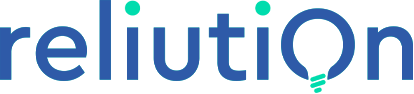Invoicing is a critical yet often tedious process in any business. When dealing with products that have multiple variants or attributes (e.g., size, color, material), manually entering each order line can be time-consuming and error-prone. The Invoice Product Matrix app by Reliution, a trusted Odoo company, tackles this challenge by introducing an intuitive grid view within Odoo’s invoicing module.
This app enhances Odoo ERP’s default invoicing by allowing users to input product variants dynamically in a structured matrix format. Whether you’re creating an invoice for customizable products or bulk orders with multiple options, this module streamlines data entry, reduces errors, and improves efficiency—ideal for those using odoo customization services or needing robust odoo implementation services.
Key Features
The Invoice Product Matrix app offers the following functionalities, perfect for those seeking odoo customization company solutions:
Grid Line View for Product Attributes
Instead of manually adding each product variant, users can open a grid view directly within the invoice’s product lines.
The grid dynamically adjusts based on the selected product’s attributes (e.g., size, color), supporting various odoo modules.
Matrix View for Variants
Users can select a Matrix view, making it easy to include product variant details (such as item codes, pricing differences, or quantities) without redundant manual input.
Perfect for businesses that have recently undergone odoo migration services or are exploring odoo erp customization.
Simplified Workflow for Complex Invoices
Especially useful for businesses selling configurable products (e.g., apparel with size/color options or electronic components).
Reduces the risk of missing or incorrect entries by consolidating attribute selection in an organized table—boosting odoo performance.
Real-World Use Cases
1. Fashion Retailer with Size and Color Variations
A clothing store sells T-shirts in multiple sizes and colors. Instead of manually adding each combination to an invoice, the Matrix view allows the sales team to quickly select all required variants in one grid, with pre-filled unit prices and descriptions. This minimizes manual work and ensures accurate order fulfillment, making it a go-to tool for any business leveraging odoo-business-solutions.
2. Industrial Supplier with Customizable Components
A business providing machinery parts may offer variations in materials and finishing types. The Invoice Product Matrix lets suppliers generate invoices faster by entering quantities for each configuration in a structured format. This streamlines processes for those using odoo api integration services or complex odoo integration setups.
Business Benefits
Time Savings: Reduces manual data entry for product variants, speeding up invoicing—especially useful with odoo pricing plans in place.
Error Reduction: Minimizes mistakes by presenting selections in a structured layout.
Improved Clarity: The grid format provides a clear visual representation of selected variants, aiding communication among teams using odoo functional training.
Scalability: Handles large invoices with numerous variations efficiently, perfect for odoo erp migration.
Integration with Other Odoo Apps
The Invoice Product Matrix integrates with:
Odoo Invoicing (account): Works seamlessly within Odoo’s native invoicing module.
Discuss (mail): Ensures notifications and invoice-related communications remain in sync, a valuable addition to businesses seeking 24/7 odoo support.
While it doesn’t offer direct integrations beyond these core apps, the module complements existing odoo consulting services and fits well into broader odoo optimization efforts.
Conclusion
For businesses dealing with multi-variant products, the Invoice Product Matrix transforms invoicing from a cumbersome chore into a streamlined process. Whether you’re using odoo enterprise pricing, looking to hire odoo expert developers, or considering odoo upgrade services, this solution offers practical, scalable benefits.
By adopting this module, companies improve accuracy, reduce administrative workload, and focus on growth. Ready to optimize your invoicing? Try the Invoice Product Matrix today from the Odoo App Store. (https://apps.odoo.com/apps/modules/18.0/rcs_invoice_product_matrix).