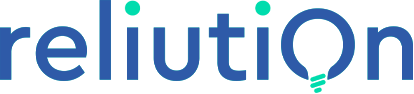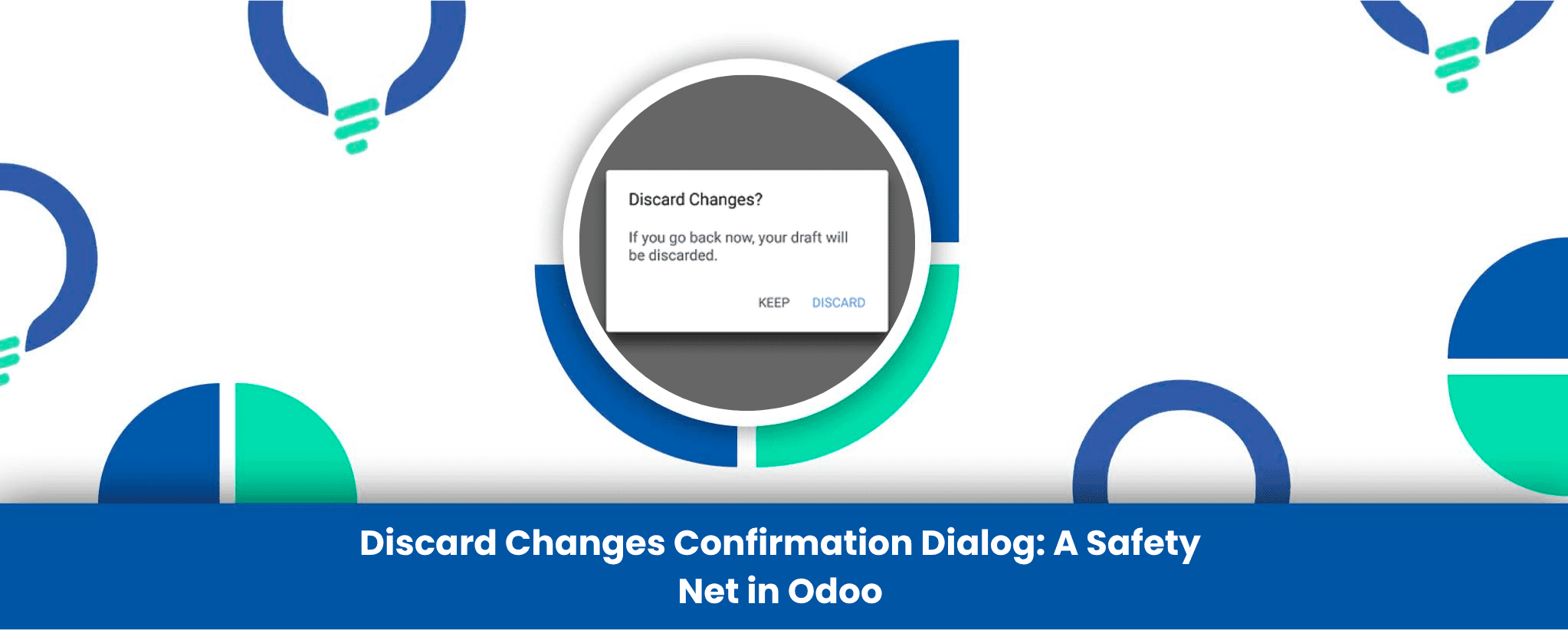In fast-paced business environments, accidental data loss due to unsaved changes can disrupt operations and lead to inefficiencies. The Discard Changes Confirmation Dialog app for Odoo addresses this challenge by introducing a simple yet critical safeguard: a confirmation prompt before users exit a form without saving. Designed for stability and data integrity, this lightweight module prevents accidental loss of edits across Odoo applications like CRM, Sales, and Inventory.
This article explores the app’s features, practical applications, and business benefits to help organizations decide if it fits their workflow and usability improvement needs.
Key Features of the Discard Changes Confirmation Dialog
The app enhances default Odoo UX behavior with minimal setup and zero dependencies. Its key functionalities include:
1. Confirmation Before Discarding
Users are prompted with a popup when attempting to close a form with unsaved changes, reducing inadvertent data loss. Example: A salesperson editing a customer’s order details won’t exit the form accidentally. This small addition contributes to meaningful Odoo frontend enhancements.
2. Enhanced Data Security
Forces a review before exiting, ensuring intentional actions. This is critical for compliance-sensitive fields like invoicing or inventory adjustments. Businesses seeking to prevent data loss in Odoo will find this especially useful.
3. User-Friendly Interface
The confirmation dialog is clear and consistent, avoiding complex workflows. Example: A plain “Discard Changes?” prompt with “Confirm” or “Cancel” options. It’s a clean step toward user experience improvements.
4. Cross-Module Compatibility
Works seamlessly with Odoo’s core apps (CRM, Sales, Inventory) and custom modules, maintaining uniformity across your Odoo form view customization efforts.
Real-World Use Cases
1. Sales Order Adjustments
A sales manager updates a client’s order but navigates away before saving. Without the confirmation dialog, the changes are lost, potentially causing fulfillment delays. With the app, the manager reviews and saves changes, ensuring accuracy—minimizing operational data errors and improving form usability.
2. Inventory Corrections
An inventory clerk modifies stock levels after a recount. If they accidentally close the tab, the app’s prompt prevents data discrepancies that could disrupt procurement planning.
Business Benefits
-
Reduced Operational Errors
Mitigates costly mistakes from unintentional data loss, such as incorrect orders or inventory records. -
Improved Compliance
Ensures deliberate actions when handling sensitive data (e.g., financial or customer records), aligning with best practices in Odoo user interface customization. -
Minimal Training Overhead
The intuitive design requires no additional training, blending into existing workflows and reducing friction during Odoo navigation.
Conclusion
The Discard Changes Confirmation Dialog app is a small but powerful addition to Odoo, ideal for businesses prioritizing data accuracy and user accountability. With seamless integration and no dependencies, it’s a low-risk, high-reward solution for Odoo UX improvements and safeguarding against data loss.
Try this app from the Odoo App Store or explore more tools by Reliution, a trusted provider of Odoo customization and frontend safety solutions.