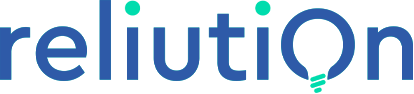Invoicing is a critical yet time-consuming task for businesses, especially when done manually. The Auto Invoice From Picking app for Odoo automates the creation, validation, and delivery of invoices directly from delivery or receipt confirmations—eliminating redundant data entry and reducing human error.
Developed by Reliution, a trusted provider of Odoo customization services and Odoo implementation services, this app integrates seamlessly with Odoo’s Inventory, Sales, Purchase, and Invoicing modules. It empowers users to auto-generate customer invoices and vendor bills from warehouse operations, streamlining workflows and enhancing cash flow visibility.
With configurable options like auto-validation, real-time alerts, and automated email dispatch, businesses can customize the automation process based on their operational needs—all while staying aligned with their Odoo pricing plans and compliance goals.
Key Features of Auto Invoice From Picking
1. Auto-Creation of Invoices
Instantly generates customer account statements and vendor bills once a delivery or receipt is confirmed.
Reduces manual effort and ensures consistency in your Odoo invoicing system.
Ideal for businesses seeking Odoo ERP automation and streamlined billing.
2. Auto-Send Invoices via Email
Automatically sends invoice notifications to customers or vendors once invoices are validated.
Helps maintain professional, timely communication—especially useful for high-volume warehouse-to-invoice workflows.
3. Seamless Integration with Odoo
- Invoices are directly linked to pickings, sales orders, or purchase orders, making tracking intuitive.
- This feature is especially valuable for teams using odoo support to maintain streamlined back-office operations.
4. Customizable Automation Rules
- Tailor auto-invoicing logic: choose between partial or full automation (e.g., generate but don’t send).
- Perfect for businesses with varying requirements depending on Odoo pricing or customer types.
5.Real-Time Notifications
Receive alerts on invoice status changes. These dynamic updates improve visibility and accountability—whether you’re using Odoo functional training or managing large-scale finance teams.
Real-World Use Cases
1. E-Commerce Fulfillment
An online retailer shipping hundreds of orders daily eliminated billing bottlenecks by using this picking-based invoicing app:
Invoices are auto-generated upon delivery confirmation.
Customers receive real-time emails, accelerating the payment cycle.
Finance teams reduced reconciliation time by 70%, thanks to reliable invoice automation.
2. Manufacturing Procurement
A manufacturer with multiple suppliers adopted automated invoice creation from delivery to streamline accounts payable:
Vendor bills are triggered automatically after goods are received.
Reduced invoice mismatches and processing time.
Integrated seamlessly with their existing Odoo ERP customization.
Business Benefits
Implementing Auto Invoice From Picking unlocks several business-level advantages:
Time Savings – Automation reduces manual invoicing efforts, aligning with odoo optimization best practices.
Error Reduction – Eliminate data entry mistakes with smart automation from pick-pack-ship.
Improved Cash Flow – Faster billing = faster payments, enhancing liquidity.
Stronger Relationships – Prompt invoices and clear communication improve trust with vendors and clients.
Scalable for Growth – Easily customizable through odoo customization services providing company like Reliution.
Conclusion
The Auto Invoice From Picking module by Reliution transforms your invoicing process from a bottleneck to a seamless, intelligent workflow. Whether you’re automating invoicing from warehouse picking or setting up scalable billing rules for eCommerce, this app delivers both power and flexibility.
Built on top of Reliution’s proven odoo consulting services, it ensures reliable performance, easy configuration, and long-term support.
Explore it now on the Odoo App Store or visit Reliution’s website to learn more about our odoo customization company, odoo support, and 24/7 odoo services.