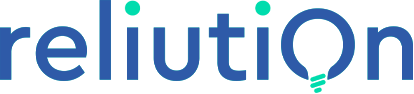Managing taxes across multiple lines in a purchase order can be time-consuming and error-prone—especially for businesses dealing with bulk procurement or diverse tax scenarios. The Change Purchase TAX module for Odoo ERP is designed to simplify this repetitive process. With just one click, you can apply tax changes across all products in a purchase order, significantly improving Odoo tax management.
This Odoo purchase tax module is ideal for companies operating in high-volume procurement environments, such as wholesale distributors, manufacturing firms, or eCommerce retailers. By automating bulk tax updates in Odoo, the tool reduces manual entry, boosts accuracy, and ensures compliance with tax regulations like GST, VAT, or regional exemptions.
Key Features of the Change Purchase TAX Module in Odoo
The Odoo module for bulk tax update in purchase orders is built to improve both productivity and compliance within your Odoo procurement workflow. Here’s what makes it essential:
1. Bulk Tax Updates
Apply tax changes to all product lines in a purchase order with a single action.
Eliminate repetitive, manual tax entries for each item—perfect for high-volume orders.
2. Multi-Tax Scenario Support
Manage complex multi-tax situations such as GST, VAT, or tax exemptions.
Automatically apply the correct Odoo tax rules for different product categories or suppliers.
3. Time-Saving Automation
Drastically cut down administrative effort in tax editing for multi-line purchase orders in Odoo.
Allows procurement teams to focus on strategic tasks like cost optimization and supplier negotiations.
4. Seamless Integration with Odoo Core Modules
Fully compatible with Odoo’s Purchase, Invoicing, and Discuss modules.
Ensures tax consistency between purchase orders and vendor bills.
Real-World Use Cases: Automating Tax with Odoo
1. Wholesale Distributors Handling Bulk Orders
A wholesale company importing hundreds of SKUs can now apply a 10% GST across the full order in seconds. Instead of line-by-line updates, the Change Purchase TAX module ensures tax uniformity in a single click—enhancing speed and Odoo tax compliance.
2. Manufacturers Dealing with Multi-Tax Items
A manufacturer buying different materials (e.g., 5% tax on packaging, 12% on electronics) can group items by category and apply the respective taxes. This avoids manual errors and eases reconciliation during vendor billing, making Odoo invoice tax consistency easier to achieve.
Business Benefits of the Odoo Purchase Order Tax Module
1. Operational Efficiency
Automates tax adjustments for large purchase orders.
Reduces human error and speeds up the procurement process.
2. Financial & Regulatory Compliance
Correct and consistent tax applications align with regional and international tax regulations.
Prevents audit issues and strengthens internal controls.
3. Cost Savings
Reduces administrative overhead in your Odoo purchase module.
Frees up resources for high-impact procurement and finance activities.
4. Scalable for Growing Operations
Perfect for companies scaling their Odoo ERP implementation without scaling complexity.
Supports tax automation in Odoo for large and evolving product catalogs.
Conclusion: Why Choose the Change Purchase TAX Module by Reliution
The Change Purchase TAX module proves that small enhancements in workflow can lead to significant gains in productivity and compliance. Whether you’re applying a uniform tax rate across hundreds of lines or managing complex multi-tax scenarios, this Odoo tax management tool delivers real results—fast.
Streamline your purchase order tax adjustments in Odoo, ensure accurate tax application, and stay audit-ready—all with one smart module.
Explore the module now on the Odoo App Store
For customizations or support, visit Reliution — experts in Odoo customization, Odoo ERP solutions, and financial modules.