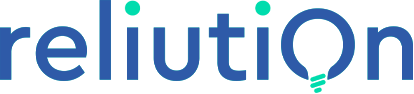Effective inventory management is critical for businesses to avoid stockouts, overstocking, and operational delays. The Product Stock Alert app for Odoo inventory management automates stock-level monitoring by sending email notifications when inventory falls below a minimum threshold or exceeds a maximum limit. Designed for Odoo Enterprise (On-Premise and Odoo.SH) and Community editions, this Odoo stock alert module ensures inventory managers stay informed with configurable alerts and downloadable PDF/Excel reports.
By integrating seamlessly with Odoo’s Inventory and Discuss (Mail) modules, the app eliminates manual tracking and reduces human error. Whether you need alerts for individual products, global thresholds, or reorder rules, this inventory alert system for Odoo provides flexibility to match diverse stock management workflows.
For businesses needing end-to-end automation, Reliution’s Odoo apps and services offer customized solutions, including advanced inventory modules and automation tools tailored to your supply chain.
Key Features of Product Stock Alert in Odoo
1. Customizable Alerts for Low and High Stock Levels
Global Thresholds: Set minimum and maximum stock limits for all products in bulk to manage proactive inventory alerts.
Product-Specific Rules: Define unique thresholds for individual items to fine-tune your Odoo product stock management.
Reorder Rule Integration: Trigger alerts based on existing reorder rules in Odoo inventory workflows.
2. Multi-Trigger Notifications for Inventory Thresholds
This Odoo inventory alert system compares stock levels against:
On-Hand Quantities: Current physical inventory.
Forecasted Quantities: Projected stock levels including open sales and purchase orders.
These low stock alert Odoo notifications are sent daily to configured users and teams to prevent stockouts and overstocking.
3. Automated Email Notifications in Odoo Inventory
Receive automated email alerts for stock level when quantities fall below or rise above limits.
Notify specific teams such as warehouse staff or procurement managers with rule-based messages via Odoo Discuss.
4. Exportable Inventory Reports
Download reports in PDF or Excel format listing products with low stock or exceeded inventory thresholds.
These reports help in audits, supplier negotiations, and data-backed Odoo inventory optimization.
5. Easy Setup and Configuration
Navigate to Inventory → Settings and enable:
Low Product Stock Alert
High Product Stock Alert
Configure thresholds globally or per product using reorder rules or product-level settings.
For support and setup, you can hire an Odoo expert at Reliution, who will tailor configurations for your specific supply chain requirements.
Real-World Use Cases of Stock Level Monitoring
1. Retail Business Avoiding Stockouts with Odoo Alerts
A clothing retailer uses the Product Stock Alert tool to monitor fast-moving seasonal products. When stock for a popular jacket falls below the inventory threshold, an automated alert is triggered through Odoo email notifications, allowing timely reorder before items go out of stock.
This solution, powered by Reliution inventory management services, helps reduce customer frustration and boost revenue.
2. Manufacturer Preventing Overstock with Forecast-Based Alerts
A hardware manufacturer uses forecasted stock level monitoring in Odoo to manage slow-moving components. When the stock exceeds a set maximum (due to supplier overdelivery or discounts), the warehouse manager gets notified, reducing excessive capital tie-up in unused inventory.
This is an ideal use case for Odoo inventory alert automation, especially when customized with help from Reliution Odoo apps.
Business Benefits of Using Product Stock Alert in Odoo
Prevent Revenue Loss: Avoid delays and missed sales due to stockouts.
Optimize Cash Flow: Avoid overstocking and free up working capital using a stock alert automation system.
Save Time: Replace manual stock checks with real-time alerts.
Data-Driven Inventory Decisions: Use exportable stock reports to identify reorder trends and inform procurement strategy.
With support from Odoo consultants at Reliution, businesses can leverage these benefits alongside broader Odoo ERP customization strategies.
Conclusion
The Product Stock Alert module transforms Odoo inventory into a proactive inventory management system. Businesses can maintain optimal stock levels, avoid disruptions, and enhance visibility into their supply chain.
Whether you’re a growing retailer or a global manufacturer, Reliution’s Odoo customization services and inventory modules make implementation seamless. You can rely on Reliution Odoo apps and developers for tailored solutions, whether you’re using Odoo Enterprise, Community, or Odoo.SH.
Ready to automate inventory alerts and eliminate stock issues?
Install the Product Stock Alert module today or consult Reliution—a trusted name among Odoo companies in India.